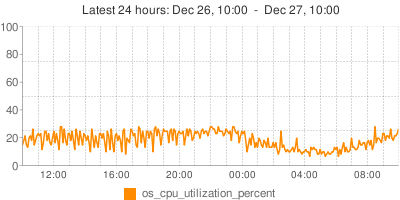In response to Mark Callaghan’s post mk-schema-change.
I apologize for not commenting on the post itself, I do not hold a Facebook account. Anyway this is a long write, so it may as well deserve a post of its own.
Some of the work Mark is describing already exists under openark kit‘s oak-online-alter-table. Allow me to explain what I have gained there, and how the issue can be further pursued. There is relevance to Mark’s suggestion.
oak-online-alter-table uses a combination of locks, chunks and triggers to achieve an almost non-blocking ALTER TABLE effect. I had a very short opportunity to speak with Mark on last year’s conference, in between bites. Mark stated that anything involving triggers was irrelevant in his case.
The triggers are a pain, but I believe a few other insights from oak-online-alter-table can be of interest. Continue reading » “mk-schema-change? Check out ideas from oak-online-alter-table”