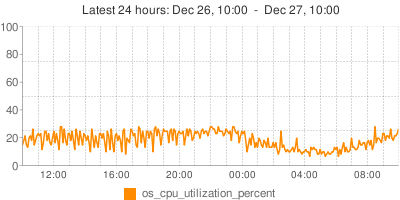Revision 132 of mycheckpoint has been released. New and updated in this revision:
- Custom monitoring: monitoring & charting for user defined queries
- HTML reports for custom monitoring
- Process list dump upon alert notifications
Custom monitoring & charts
Custom monitoring allows the user to supply with a query, the results of which will be monitored.
That is, mycheckpoint monitors the status variables, replication status, OS metrics. But it cannot by itself monitor one’s application. Which is why a user may supply with such query as:
SELECT COUNT(*) FROM shopping_cart WHERE is_pending=1
Such a query will tell an online store how many customers are in the midst of shopping. There is no argument that this number is worth monitoring for. Given the above query, mycheckpoint will execute it per sample, and store the query’s result along with all sampled data, to be then aggregated by complex views to answer for:
- What was the value per given sample?
- What is the value difference for each sample?
- What is the change per second, i.e. the rate?
mycheckpoint goes one step forward, and explicity records another metric:
- How much time did it take to take that sample?
Continue reading » “mycheckpoint (rev. 132): custom monitoring, custom charts, process list dump”